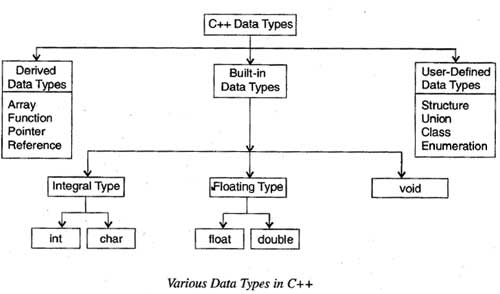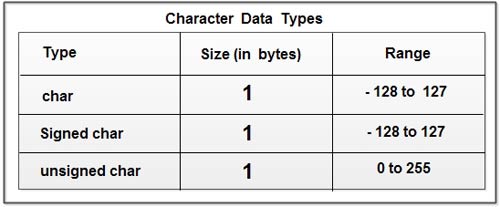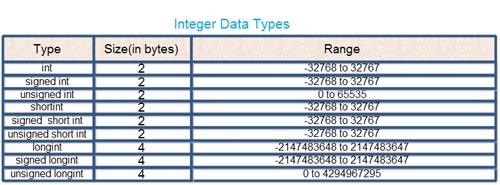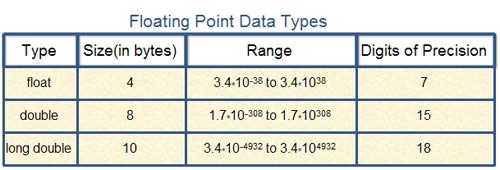hello
Fundamental of Computer Programming in C
Tuesday, 20 September 2016
Wednesday, 17 February 2016
Variables, Types and Expressions
Variables, Types and Expressions
2.1 Identifiers
As we have seen, C++ programs can be written using many English words. It is useful to think of words found in a program as being one of three types:
- Reserved Words. These are words such as if, int and else, which have a predefined meaning that cannot be changed. Here's a more complete list.
- Library Identifiers. These words are supplied default meanings by the programming environment, and should only have their meanings changed if the programmer has strong reasons for doing so. Examples are cin, cout and sqrt (square root).
- Programmer-supplied Identifiers. These words are "created" by the programmer, and are typically variable names, such as year_now and another_age.
An identifier cannot be any sequence of symbols. A valid identifier must start with a letter of the alphabet or an underscore ("_") and must consist only of letters, digits, and underscores.
2.2 Data Types
Integers
C++ requires that all variables used in a program be given a data type. We have already seen the data type int. Variables of this type are used to represent integers (whole numbers). Declaring a variable to be of type int signals to the compiler that it must associate enough memory with the variable's identifier to store an integer value or integer values as the program executes. But there is a (system dependent) limit on the largest and smallest integers that can be stored. Hence C++ also supports the data types short int and long int which represent, respectively, a smaller and a larger range of integer values than int. Adding the prefixunsigned to any of these types means that you wish to represent non-negative integers only. For example, the declaration
unsigned short int year_now, age_now, another_year, another_age;
reserves memory for representing four relatively small non-negative integers.
Some rules have to be observed when writing integer values in programs:
- Decimal points cannot be used; although 26 and 26.0 have the same value, "26.0" is not of type "int".
- Commas cannot be used in integers, so that (for example) 23,897 has to be written as "23897".
- Special prefixes can be used to control the base of the number system used to interpret the value of the integer. A leading "0" indicates that the number following is an octal (base 8) number. For example the compiler will interpret "011" as the octal number 011, with decimal value 9. Similarly "0x" can be used to specify a hexademical (base 16) number and, at least in C++14, "0b" can be used to specify a binary (base 2) number.
Real numbers
Variables of type "float" are used to store real numbers. Plus and minus signs for data of type "float" are treated exactly as with integers, and trailing zeros to the right of the decimal point are ignored. Hence "+523.5", "523.5" and "523.500" all represent the same value. The computer also accepts real numbers in floating-pointform (or "scientific notation"). Hence 523.5 could be written as "5.235e+02" (i.e. 5.235 x 10 x 10), and -0.0034 as "-3.4e-03". In addition to "float", C++ supports the types "double" and "long double", which give increasingly precise representation of real numbers, but at the cost of more computer memory.
Type Casting
Sometimes it is important to guarantee that a value is stored as a real number, even if it is in fact a whole number. A common example is where an arithmetic expression involves division. When applied to two values of type int, the division operator "/" signifies integer division, so that (for example) 7/2 evaluates to 3. In this case, if we want an answer of 3.5, we can simply add a decimal point and zero to one or both numbers - "7.0/2", "7/2.0" and "7.0/2.0" all give the desired result. However, if both the numerator and the divisor are variables, this trick is not possible. Instead, we have to use a type cast. For example, we can convert "7" to a value of type double using the expression "static_cast<double>(7)". Hence in the expression
answer = static_cast<double>(numerator) / denominator
the "/" will always be interpreted as real-number division, even when both "numerator" and "denominator" have integer values. Other type names can also be used for type casting. For example, "static_cast<int>(14.35)" has an integer value of 14.
Characters
Variables of type "char" are used to store character data. In standard C++, data of type "char" can only be a single character (which could be a blank space). These characters come from an available character set which can differ from computer to computer. However, it always includes upper and lower case letters of the alphabet, the digits 0, ... , 9, and some special symbols such as #, £, !, +, -, etc. Perhaps the most common collection of characters is the ASCII character set (see for example Savitch, Appendix 3 or just click here).
Character constants of type "char" must be enclosed in single quotation marks when used in a program, otherwise they will be misinterpreted and may cause a compilation error or unexpected program behaviour. For example, "'A'" is a character constant, but "A" will be interpreted as a program variable. Similarly, "'9'" is a character, but "9" is an integer.
There is, however, an important (and perhaps somewhat confusing) technical point concerning data of type "char". Characters are represented as integers inside the computer. Hence the data type "char" is simply a subset of the data type "int". We can even do arithmetic with characters. For example, the following expression is evaluated as true on any computer using the ASCII character set:
'9' - '0' == 57 - 48 == 9
The ASCII code for the character '9' is decimal 57 (hexadecimal 39) and the ASCII code for the character '0' is decimal 48 (hexadecimal 30) so this equation is stating that
57(dec) - 48(dec) == 39(hex) - 30(hex) == 9
It is often regarded as better to use the ASCII codes in their hexadecimal form.
However, declaring a variable to be of type "char" rather than type "int" makes an important difference as regards the type of input the program expects, and the format of the output it produces. For example, the program
#include <iostream>
using namespace std;
int main()
{
int number;
char character;
cout << "Type in a character:\n";
cin >> character;
number = character;
cout << "The character '" << character;
cout << "' is represented as the number ";
cout << number << " in the computer.\n";
return 0;
}
produces output such as
Type in a character: 9 The character '9' is represented as the number 57 in the computer.
We could modify the above program to print out the whole ASCII table of characters using a "for loop". The "for loop" is an example of a repetition statement - we will discuss these in more detail later. The general syntax is:
for (initialisation; repetition_condition ; update) {
Statement1;
...
...
StatementN;
}
C++ executes such statements as follows: (1) it executes the initialisation statement. (2) it checks to see if repetition_condition is true. If it isn't, it finishes with the "for loop" completely. But if it is, it executes each of the statements Statement1 ... StatementN in turn, and then executes the expression update. After this, it goes back to the beginning of step (2) again.
We can also 'manipulate' the output to produce the hexadecimal code. Hence to print out the ASCII table, the program above can be modified to:
#include <iostream>
using namespace std;
int main()
{
int number;
char character;
for (number = 32 ; number <= 126 ; number = number + 1) {
character = number;
cout << "The character '" << character;
cout << "' is represented as the number ";
cout << dec << number << " decimal or "
<<hex<<number<< " hex.\n";
}
return 0;
}
which produces the output:
The character ' ' is represented as the number 32 decimal or 20 hex. The character '!' is represented as the number 33 decimal or 21 hex. ... ... The character '}' is represented as the number 125 decimal or 7D hex. The character '~' is represented as the number 126 decimal or 7E hex.
Strings
Our example programs have made extensive use of the type "string" in their output. As we have seen, in C++ a string constant must be enclosed in double quotation marks. Hence we have seen output statements such as
cout << "' is represented as the number ";
in programs. In fact, "string" is not a fundamental data type such as "int", "float" or "char". Instead, strings are represented as arrays of characters, so we will return to subject of strings later, when we discuss arrays in general.
User Defined Data Types
Later in the course we will study the topic of data types in much more detail. We will see how the programmer may define his or her own data types. This facility provides a powerful programming tool when complex structures of data need to be represented and manipulated by a C++ program.
2.3 Some Tips on Formatting Real Number Output
When program output contains values of type "float", "double" or "long double", we may wish to restrict the precision with which these values are displayed on the screen, or specify whether the value should be displayed in fixed or floating point form. The following example program uses the library identifier "sqrt" to refer to the square root function, a standard definition of which is given in the header file cmath (or in the old header style math.h).
#include <iostream>
#include <cmath>
using namespace std;
int main()
{
float number;
cout << "Type in a real number.\n";
cin >> number;
cout.setf(ios::fixed); // LINE 10
cout.precision(2);
cout << "The square root of " << number << " is approximately ";
cout << sqrt(number) << ".\n";
return 0;
}
This produces the output
Type in a real number. 200 The square root of 200.00 is approximately 14.14.
whereas replacing line 10 with "cout.setf(ios::scientific)" produces the output:
Type in a real number. 200 The square root of 2.00e+02 is approximately 1.41e+01.
We can also include tabbing in the output using a statement such as "cout.width(20)". This specifies that the next item output will have a width of at least 20 characters (with blank space appropriately added if necessary). This is useful in generating tables. However the C++ compiler has a default setting for this member function which makes it right justified. In order to produce output left-justified in a field we need to use some fancy input and output manipulation. The functions and operators which do the manipulation are to be found in the library file iomanip (old header style iomanip.h) and to do left justification we need to set a flag to a different value (i.e. left) using the setiosflags operator:
#include <iostream>
#include <cmath>
#include <iomanip>
using namespace std;
int main()
{
int number;
cout << setiosflags ( ios :: left );
cout.width(20);
cout << "Number" << "Square Root\n\n";
cout.setf(ios::fixed);
cout.precision(2);
for (number = 1 ; number <= 10 ; number = number + 1) {
cout.width(20);
cout << number << sqrt( (double) number) << "\n";
}
return 0;
}
This program produces the output
Number Square Root 1 1.00 2 1.41 3 1.73 4 2.00 5 2.24 6 2.45 7 2.65 8 2.83 9 3.00 10 3.16
(In fact, the above programs work because "cout" is an identifier for an object belonging to the class "stream", and "setf(...)", "precision(...)" and "width(...)" are member functions of "stream". Don't worry too much about this for now - you will learn more about objects, classes and member functions later in the object-oriented part of the course.)
2.4 Declarations, Constants and Enumerations
As we have already seen, variables have to be declared before they can be used in a program, using program statements such as
float number;
Between this statement and the first statement which assigns "number" an explicit value, the value contained in the variable "number" is arbitrary. But in C++ it is possible (and desirable) to initialise variables with a particular value at the same time as declaring them. Hence we can write
double PI = 3.1415926535;
Furthermore, we can specify that a variable's value cannot be altered during the execution of a program with the reserved word "const":
Enumerations
Constants of type "int" may also be declared with an enumeration statement. For example, the declaration
enum { MON, TUES, WED, THURS, FRI, SAT, SUN };
is shorthand for
const int MON = 0; const int TUES = 1; const int WED = 2; const int THURS = 3; const int FRI = 4; const int SAT = 5; const int SUN = 6;
By default, members of an "enum" list are given the values 0, 1, 2, etc., but when "enum" members are explicitly initialised, uninitialised members of the list have values that are one more than the previous value on the list:
enum { MON = 1, TUES, WED, THURS, FRI, SAT = -1, SUN };
In this case, the value of "FRI" is 5, and the value of "SUN" is 0.
Where to put Constant and Variable Declarations
Generally speaking, it is considered good practice to put constant declarations before the "main" program heading, and variable declarations afterwards, in the body of "main". For example, the following is part of a program to draw a circle of a given radius on the screen and then print out its circumference:
(There is no need to type in this program)
(There is no need to type in this program)
#include <iostream>
using namespace std;
const float PI = 3.1415926535;
const float SCREEN_WIDTH = 317.24;
int drawCircle(float diameter); /* this is a "function prototype" */
int main()
{
float radius = 0;
cout << "Type in the radius of the circle.\n";
cin >> radius;
drawCircle(radius * 2);
cout.setf(ios::fixed);
cout.precision(2);
cout << "The circumference of a circle of radius " << radius;
cout << " is approximately " << 2 * PI * radius << ".\n";
return 0;
}
int drawCircle(float diameter)
{
float radius = 0;
if (diameter > SCREEN_WIDTH)
radius = SCREEN_WIDTH / 2.0;
else
radius = diameter / 2.0;
...
...
}
After the definition of "main()", this program includes a definition of the function "drawCircle(...)", the details of which need not concern us here (we can simply think of "drawCircle(...)" as a function like "sqrt(...)"). But notice that although both "main()" and "drawCircle(...)" use the identifier "radius", this refers to adifferent variable in "main()" than in "drawCircle(...)". Had a variable "radius" been declared before the "main" program heading, it would have been a public orglobal variable. In this case, and assuming there was no other variable declaration inside the function "drawCircle(...)", if "drawCircle(...)" had assigned it the value "SCREEN_WIDTH / 2.0", "main()" would have subsequently printed out the wrong value for the circumference of the circle. We say that the (first) variable "radius" is local to the main part of the program, or has the function main as its scope. In contrast, it usually makes sense to make constants such as "PI" and "SCREEN_WIDTH" global, i.e. available to every function.
In any case, notice that the program above incorporates the safety measure of echoing the input. In other words, the given value of "radius" is printed on the screen again, just before the circumference of the circle is output.
2.5 Assignments and Expressions
Shorthand Arithmetic Assignment Statements
We have already seen how programs can include variable assignments such as
number = number + 1;
Since it is often the case that variables are assigned a new value in function of their old value, C++ provides a shorthand notation. Any of the operators "+" (addition), "-" (subtraction), "*" (multiplication), "/" (division) and "%" (modulus) can be prefixed to the assignment operator (=), as in the following examples (mostly copied from Savitch, Section 2.3):
Example:
number += 1;
total -= discount;
bonus *= 2;
time /= rush_factor;
change %= 100;
amount *= count1 + count2;
|
Equivalent to:
number = number + 1;
total = total - discount;
bonus = bonus * 2;
time = time / rush_factor;
change = change % 100;
amount = amount * (count1 + count2);
|
The first of the above examples may written in even shorter form. Using the increment operator "++", we may simply write
number++;
The operator "++" may also be used as a prefix operator:
++number;
but care must be taken, since in some contexts the prefix and postfix modes of use have different effects. For example, the program fragment
x = 4; y = x++;
results in "x" having the value 5 and "y" having the value 4, whereas
x = 4; y = ++x;
results in both variables having value 5. This is because "++x" increments the value of "x" before its value is used, whereas "x++" increments the value afterwards. There is also an operator "--", which decrements variables by 1, and which can also be used in prefix or postfix form.
In general, assignment statements have a value equal to the value of the left hand side after the assignment. Hence the following is a legal expression which can be included in a program and which might be either evaluated as true or as false:
(y = ++x) == 5
It can be read as the assertion: "after x is incremented and its new value assigned to y, y's value is equal to 5".
Boolean Expressions and Operators
Intuitively, we think of expressions such as "2 < 7", "1.2 != 3.7" and "6 >= 9" as evaluating to "true" or "false" ("!=" means "not equal to"). Such expressions can be combined using the logical operators "&&" ("and"), "||" ("or") and "!" ("not"), as in the following examples:
Expression:
(6 <= 6) && (5 < 3)
(6 <= 6) || (5 < 3)
(5 != 6)
(5 < 3) && (6 <= 6) || (5 != 6)
(5 < 3) && ((6 <= 6) || (5 != 6))
!((5 < 3) && ((6 <= 6) || (5 != 6)))
|
True or False:
false
true
true
true
false
true
|
The fourth of these expressions is true because the operator "&&" has a higher precedence than the operator "||". You can check the relative precedence of the different C++ operators in a C++ programming manual or text book (see for example Savitch, Appendix 2). But if in doubt use ( ) parentheses, which in any case often make the program easier to read.
Compound Boolean expressions are typically used as the condition in "if statements" and "for loops". For example:
... ... if (total_test_score >= 50 && total_test_score < 65) cout << "You have just scraped through the test.\n"; ... ...
Once again, there is an important technical point concerning Boolean expressions. In C++, "true" is represented simply as any non-zero integer, and "false" is represented as the value 0. This can lead to errors. For example, it is quite easy to type "=" instead of "==". Unfortunately, the program fragment
... ... if (number_of_people = 1) cout << "There is only one person.\n"; ... ...
will always result in the message "There is only one person" being output to the screen, even if the previous value of the variable "number_of_people" was not 1.
Thursday, 21 January 2016
Data Types – Explain Data Type in C++.
A data type determines the type and the operations that can be performed on the data. C++ provides various data types and each data type is represented differently within the computer'smemory. The various data types provided by C++ are built-in data types, derived data types anduser-defined data types as shown in Figure.
Built-In Data Types
The basic (fundamental) data types provided by c++ are integral, floating point and void data type. Among these data types, the integral and floating-point data types can be preceded by several type modifiers. These modifiers (also known as type qualifiers) are the keywords that alter either size or range or both of the data types. The various modifiers are short, long, signed and unsigned. By default the modifier is signed.
In addition to these basic data types, ANSI C++ has introduced two more data types namely, bool and wchar_t.
Integral Data Type: The integral data type is used to store integers and includes char (character) and int (integer) data types.
Char: Characters refer to the alphabet, numbers and other characters (such as {, @, #, etc.) defined in the ASCII character set. In C++, the char data type is also treated as an integer data type as the characters are internally stored as integers that range in value from -128 to 127. The char data type occupies 1 byte of memory (that is, it holds only one character at a time).
The modifiers that can precede char are signed and unsigned. The various character data types with their size and range are listed in Table
Int: Numbers without the fractional part represent integer data. In C++, the int data type is used to store integers such as 4, 42, 5233, -32, -745. Thus, it cannot store numbers such as 4.28, -62.533. The various integer data types with their size and range are listed in Table
Floating-point Data Type: A floating-point data type is used to store real numbers such as 3 .28, 64. 755765, 8.01, -24.53. This data type includes float and double' data types. The various floating -point data types with their size and range are listed in Table
Void: The void data type is used for specifying an empty parameter list to a function and return type for a function. When void is used to specify an empty parameter list, it indicates that a function does not take any arguments and when it is used as a return type for a function, it indicates that a function does not return any value. For void, no memory is allocated and hence, it cannot store anything. As a result, void cannot be used to declare simple variables, however, it can be used to declare generic pointers.
Bool and wcha_t : The boo1data type can hold only Boolean values, that is; either true or false, where true represents 1 and false represents O. It requires only one bit of storage, however, it is stored as an integer in the memory. Thus, it is also considered as an integral data type. The bool data type is most commonly used for expressing the results of logical operations performed on the data. It is also used as a return type of a function indicating the success or the failure of the function.
In addition to char data type, C++ provides another data type wchar_t which is used to store 16- bit wide characters. Wide characters are used to hold large character sets associated with some non-English languages.
Derived Data Types: Data types that are derived from the built-in data types are known as derived data types. The various derived data types provided by C++ are arrays, junctions, references and pointers.
Array An array is a set of elements of the same data type that are referred to by the same name. All the elements in an array are stored at contiguous (one after another) memory locations and each element is accessed by a unique index or subscript value. The subscript value indicates the position of an element in an array.
Function A function is a self-contained program segment that carries out a specific well-defined task. In C++, every program contains one or more functions which can be invoked from other parts of a program, if required.
Reference A reference is an alternative name for a variable. That is, a reference is an alias for a variable in a program. A variable and its reference can be used interchangeably in a program as both refer to the same memory location. Hence, changes made to any of them (say, a variable) are reflected in the other (on a reference).
Pointer A pointer is a variable that can store the memory address of another variable. Pointers allow to use the memory dynamically. That is, with the help of pointers, memory can be allocated or de-allocated to the variables at run-time, thus, making a program more efficient.
User-Defined Data Types
Various user-defined data types provided by C++ are structures, unions, enumerations and classes.
Structure, Union and Class: Structure and union are the significant features of C language. Structure and union provide a way to group similar or dissimilar data types referred to by a single name. However, C++ has extended the concept of structure and union by incorporating some new features in these data types to support object -oriented programming.
C++ offers a new user-defined data type known as class, which forms the basis of object-oriented programming. A class acts as a template which defines the data and functions that are included in an object of a class. Classes are declared using the keyword class. Once a class has been declared, its object can be easily created.
Enumeration: An enumeration is a set of named integer constants that specify all the permissible values that can be assigned to enumeration variables. These set of permissible values are known as enumerators. For example, consider this statement.
enum country {US, UN, India, China}; // declaring an
// enum type
In this statement, an enumeration data-type country (country is a tag name) , consisting of enumerators US, UN and so on, is declared. Note that these enumerators represent integer values, so any arithmetic operation can be performed on them.
By default, the first enumerator in the enumeration data type is assigned the value zero. The value of subsequent enumerators is one greater than the value of previous enumerator. Hence, the value of US is 0, value of UN is 1 and so on. However, these default integer values can be overridden by assigning values explicitly to the enumerators
as shown here.
enum country {US, UN=3, India, china} ;
In this declaration, the value of US is O by default, the value of UN is 3, India is 4 and soon.
Once an enum type is declared, its variables can be declared using this statement.
country countryl, country2;
These variables countryl, country2 can be assigned any of the values specified in enum declaration only. For example, consider these statements.
countryl India; // valid
country2 Japan; // invalid
Though the enumerations are treated as integers internally in C++, the compiler issues a warning, if an int value is assigned to an enum type. For example, consider these statements.
Country1 = 3; //warning
Country1 = UN; / /valid
Country1 = (country) 3; / /valid
C++ also allows creating special type of enums known as anonymous enums, that is, enums without using tag name as shown in this statement.
enum {US, UN=3, India, China};
The enumerators of an anonymous enum can be used directly in the program as shown here.
int count = US;
The typedef Keyword
C++ provides a typedef feature that allows to define new data type names for existing data types that may be built-in, derived or user-defined data types. Once the new name has been defined, variables can be declared using this new name. For example, consider this declaration.
typedef int integer;
In this declaration, a new name integer is given to the data type into This new name now can be used to declare integer variables as shown here.
integer i, j, k;
Note that the typedef is used in a program to contribute to the development of a clearer program. Moreover, it also helps in making machine-dependent programs more portable.
Subscribe to:
Comments (Atom)